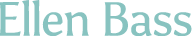Downloading Tips and FAQs
What file type are the craft talk recordings?
Each craft talk is offered as an MP4.
What is the difference between the MP4 download options?
For each talk, you will find at least two possible files for you to download: a standard/low resolution MP4 and a HD resolution MP4. Each file is the exact same talk, but we are offering the different resolutions to help accommodate a variety of internet download speeds and a large range of devices to which the files will be downloaded.
The resolution on the standard/low resolution files, which will be fine for watching the talks on most computers or small devices, will not be as high quality as the HD files. But the standard files are significantly smaller, which means that they will be faster to download.
How big are the craft talk recording files?
Each craft talk is a slightly different size due to different recording lengths and resolutions, but here are the size averages:
Standard/Low Res MP4 – 4-6 GB
HD Mp4 – 15-17 GB
Which file should I download? And how long will it take?
Which file you should download mostly depends on 3 factors: your internet speed, your internet connection, and your patience level.
Your internet speed and connection will determine how quickly you can download each craft talk. For most people, your internet speed can vary widely. For example, it can be slower during the day when many people in your household or in your network are using the internet than it is at night when not as many people are on. The same can be true of your internet connection, where you find that it can fluctuate throughout the course of the day; it can be weaker during the hours when it is most in use and stronger when fewer people are using it.
To get a good sense of your internet speed, we recommend that you perform free online speed tests, such as can be found on Speedtest.net. Doing a test during different times of the day and while you are downloading will give you a sense of the range your speed may vary. Though Speedtest.net will calculate both your upload and download speeds, for these purposes, it is your download speed that is important.
Once you know your average internet speed, using the file size averages above, you can figure out how much time it will take to download each craft talk file with the easy online calculator found on DownloadTimeCalculator.com. Simply enter the download speed for your internet connection (the one found on Speedtest.net) in the box below “How fast is your internet speed?”, then enter the size of the file in the box below the question “What is the size of the thing you want to download?”, and click on the green “Calculate” button. Then the site will tell you approximately how long it will take to download the file.
For an example, if my internet download speed is 10 Mbps and I am trying to download the standard/low res mp4 file (which on average, according to the numbers given in the answer before this one, is 4 GB), the Download Time Calculator will calculate that it will take 57 minutes and 15 seconds, if my internet connection maintains a constant rate. If I tried to download the HD MP4 and my internet download speed is the same, it would take 3 hours and 34 minutes.
Once you know roughly how long it will take to download the file, you can decide if you have the patience to download the higher quality HD or instead opt for the lower quality and faster to download Standard file.
Where did my download go?
In most cases, once you once the download, it will begin to download into a Download folder on your device. Please look for it there. Your browser may also show you the progress the download is making onscreen or in one of its settings.
What should I do if my download fails or is interrupted?
Your internet browser or device may have a built in feature that allows you to retry or resume to download a file if it is interrupted or fails.
For Chrome users, visit for instructions on how to resume a download: https://www.howtogeek.com/437204/how-to-resume-an-interrupted-download-in-google-chrome/
For Safari users, visit: https://osxdaily.com/2019/06/18/how-resume-download-safari-mac/
In some cases, you may need to completely start the download over again.
I’m trying to download the files using Safari and the file will mostly download and then stop. What should I do?
Some versions of Safari don’t work with our online system. We recommend that you stop the download and try logging in and downloading from a different browser. Chrome and Firefox are recommended.